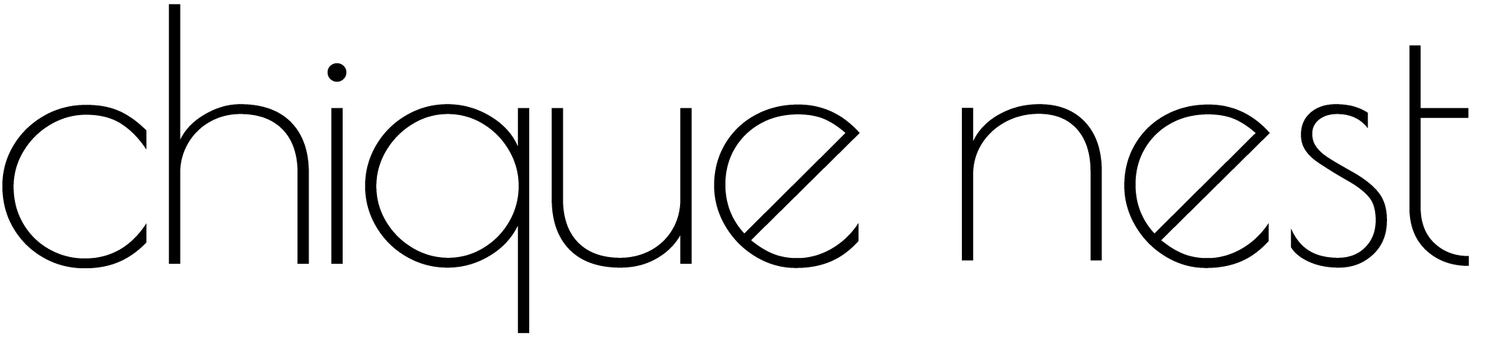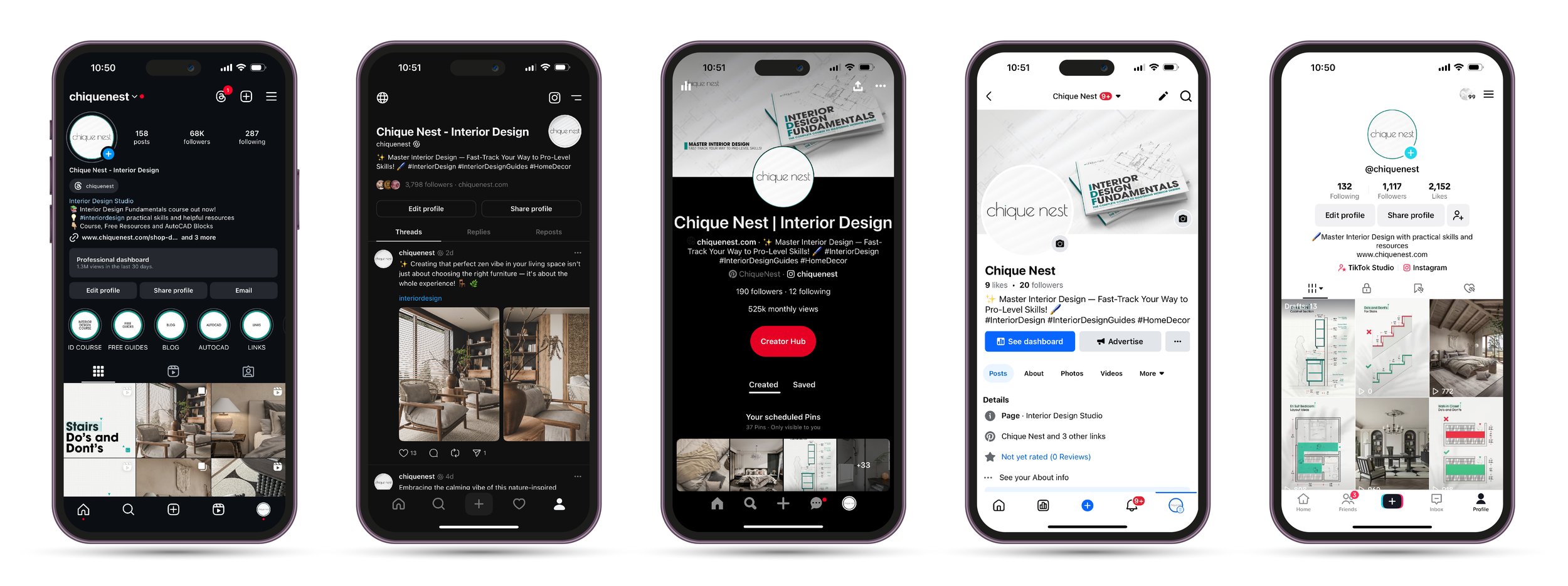Social Media Strategies for Designers: A Comprehensive Guide to Free Marketing
Social media isn’t just a platform for selfies and cat videos—it’s become a powerful marketing tool, especially for designers looking to get their work noticed and build a following. Whether you’re an industry veteran or a budding creative, social media can help you establish a unique voice, showcase your skills, and reach potential clients without spending a penny. Let’s break down how you can use social media effectively to market yourself as a designer, drawing from my own experiences and what’s worked for countless others.
Building a Distinctive Online Presence
In today’s saturated digital landscape, your social media presence is your personal billboard. It’s the first thing people see, and making a strong impression matters. A polished, cohesive look across your profiles will not only boost your brand identity but also make your work stand out from the crowd.
Establishing a Strong Brand Image
When I first started using social media for my designs, I found it overwhelming to maintain a consistent brand image across multiple platforms. But over time, I realized that a consistent color palette, tone, and visual style can make a world of difference.
To get started, choose a few colors that resonate with your style and stick to them for your posts, profile images, and cover photos. Don’t underestimate the power of typography either—select fonts that complement your design aesthetic and use them consistently in your posts.
When defining your brand identity, think about what you want people to feel when they see your posts. Is it calm and sophisticated? Bold and energetic? Your choice of colors, fonts, and visuals should communicate these emotions clearly.
Designing Social Media Profiles for Maximum Impact
Your social media profile is like the front page of a magazine—it needs to be eye-catching and informative. A well-designed profile can grab the attention of potential clients and collaborators.
Use a high-quality profile picture that reflects your brand—this could be a professional headshot or a logo. Keep your bio short but descriptive, highlighting your expertise and interests. Use highlights or pinned posts to feature your best work or current projects. Regularly update your profile picture and banners to keep them aligned with any new branding changes or recent projects.
One pro tip: Incorporate contrasting colors to ensure that your text and images are easily readable and visually striking. Keep the layout of your profile simple and organized so that visitors can navigate through your content with ease.
Creating Content that Resonates
If there’s one thing I’ve learned over the years, it’s that good content is king. But it’s not just about posting pretty pictures; it’s about creating content that tells a story, resonates with your audience, and encourages interaction.
Visual Content that Captivates
Back when I was studying design, it was all about hand-drawing and sketching ideas. Now, I leverage software like AutoCAD, 3D Max, and Photoshop to create digital visuals that are vibrant and dynamic. Today’s audience loves engaging visual content, so make sure your posts are visually compelling.
Consider creating process videos or time-lapse sketches that show your design from concept to completion. Videos generally get more engagement than static posts, and it’s a great way to share your creative process with your audience. Use tools like After Effects to add some motion graphics or transitions to your videos, making them even more eye-catching.
Creating a Content Calendar
Consistency is key when it comes to social media success. Setting up a content calendar will keep you on track with your posts and ensure you’re consistently engaging with your followers. Plan out your posts a month in advance, marking key dates like holidays, industry events, or project launches.
A content calendar helps you maintain a steady flow of content, even on days when you’re feeling uninspired. It also allows you to strategically align your content with your marketing goals, such as gaining more followers or promoting a new product or service.
Strategies to Boost Growth and Networking
Growing your presence on social media isn’t just about posting great content—it’s also about understanding how platforms work and connecting with others in your field.
Cracking the Code of Social Media Algorithms
Each social media platform has its own unique algorithm that decides which posts get seen by more people. Focus on creating content that encourages interaction—likes, comments, shares, and saves are all indicators of engagement that will boost your content in the algorithm.
Use trending hashtags and participate in popular challenges to increase your reach. The more engagement your post receives, the more likely it is to appear in other users’ feeds, which means more visibility for your work.
Networking and Collaborations
Social media is an amazing place to network and collaborate with other creatives. When I first started using platforms like Instagram, I reached out to fellow designers whose work I admired. I commented on their posts, shared their work, and joined relevant design communities. This approach not only expanded my network but also opened up collaboration opportunities.
Don’t be afraid to slide into someone’s DMs or respond to comments on your posts. Genuine engagement can go a long way in building relationships that can lead to future collaborations.
Showcase your collaborative projects on your feed. Share behind-the-scenes photos or videos, tag your collaborators, and highlight the process. This not only shows off your work but also introduces your audience to other creatives and vice-versa.
Leveraging Free Tools for Social Media Marketing
While there are plenty of tools out there that require a subscription, there are also many great free tools that can help designers streamline their social media marketing.
Best Free Tools for Social Media Marketing
• Canva: This is perfect for creating custom graphics, social media posts, and even videos. The drag-and-drop interface makes it accessible even if you’re not a design software pro.
• Buffer: Use this tool to schedule posts across various platforms. It’s a huge time-saver and ensures you stay active even when you’re busy with projects.
• Hootsuite: A robust tool for managing multiple social media accounts in one place. It also provides analytics to track the performance of your posts.
These tools are particularly useful for beginners who want to make the most out of their social media presence without a big budget.
This article may contain affiliate links for your convenience. By clicking on any of these links and completing a purchase, we may earn a small commission, at no extra expense to you. Your support for this blog is greatly appreciated.