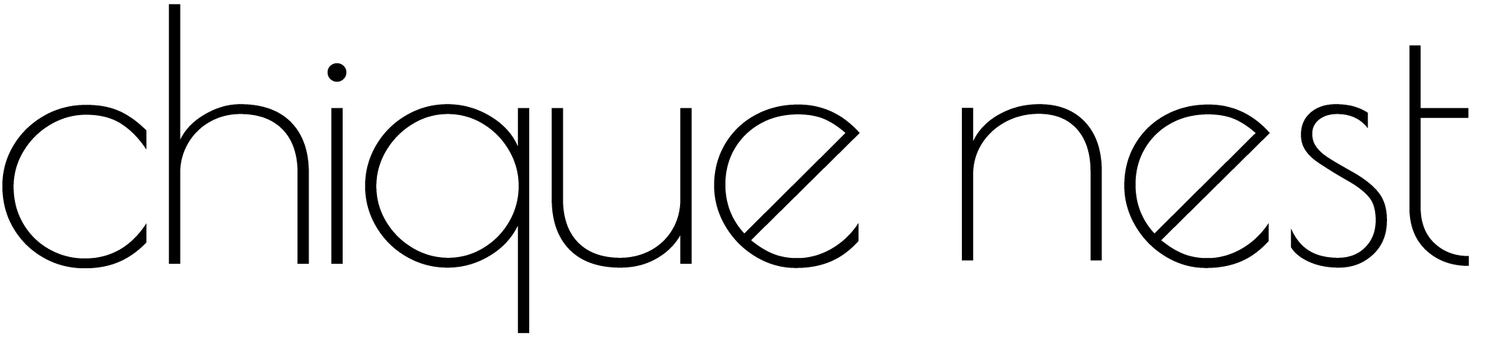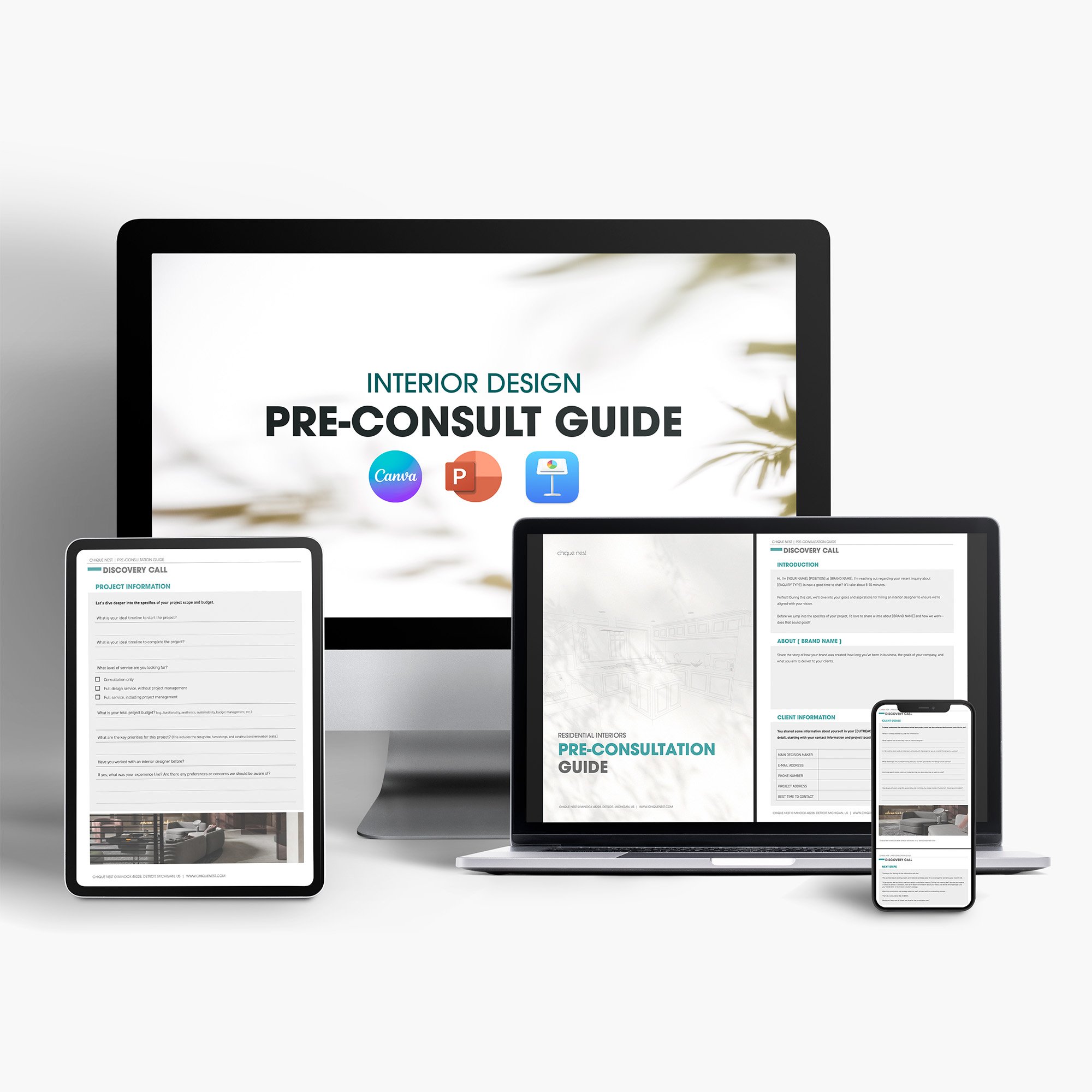The Role of Technology in Contemporary Interior Design Education
Today, I want to chat about something that’s revolutionizing the way we learn and practice interior design: technology. From virtual reality to advanced software, technology has become an integral part of modern interior design education. Whether you’re a student, an educator, or a professional looking to upskill, understanding the role of technology in our field is essential. So, grab your favorite drink, get comfy, and let’s dive into this exciting topic!
The Digital Classroom: Online Learning Platforms
Gone are the days when learning was confined to physical classrooms. Online learning platforms like Coursera, Udemy, and Skillshare have made quality education accessible to anyone with an internet connection. These platforms offer courses on various interior design topics, from color theory to advanced 3D modeling.
I remember signing up for an online course on sustainable design. The flexibility of being able to learn at my own pace was a game-changer. Plus, the diverse range of courses available means you can always find something that suits your interests and career goals.
Virtual Reality (VR) and Augmented Reality (AR)
Imagine walking through your design before it’s even built. Sounds like science fiction, right? Well, with VR and AR, it’s possible. These technologies allow students to experience their designs in a fully immersive environment, making it easier to visualize and refine their concepts.
I had my first VR experience during a design workshop, and it blew my mind. Being able to see and interact with my designs in a virtual space helped me understand spatial relationships and scale like never before. It’s a fantastic tool for both learning and presenting ideas to clients.
Advanced Design Software
Back when I was studying interior design about 15 years ago, we relied heavily on hand drawing plans and drafting, along with creating 3D sketches. While these skills are still invaluable, today’s design education incorporates advanced softwares like AutoCAD, 3D Max, and SketchUp. These tools allow students to create detailed, precise drawings and 3D models, enhancing both creativity and accuracy.
When I first started using AutoCAD, I was intimidated by its complexity. But with practice and some great tutorials, it became an indispensable part of my design process. These programs not only enhance your creativity but also ensure your designs are accurate and feasible.
Collaborative Tools
Collaboration is a key aspect of interior design, and technology has made it easier than ever. Tools like Google Workspace, Trello, and Asana enable seamless communication and project management. These platforms allow students to work together on projects, share ideas, and keep track of tasks.
In one of my group projects, we used Trello to organize our tasks and deadlines. It made the entire process smoother and more efficient, allowing us to focus on the creative aspects of our project. Plus, these tools are incredibly user-friendly, making them perfect for students of all levels.
Digital Fabrication and 3D Printing
Digital fabrication and 3D printing are transforming the way we create prototypes and models. These technologies allow students to bring their designs to life quickly and accurately. By learning how to use digital fabrication tools, students can explore new possibilities in design and material use.
I had the opportunity to use a 3D printer for a furniture design project. Seeing my digital model transform into a physical object was incredibly rewarding. It also allowed me to test the functionality and ergonomics of my design, providing valuable insights that wouldn’t have been possible with traditional methods.
Sustainable Design Software
Sustainability is a crucial consideration in modern interior design. Software like Sefaira and Tally helps students analyze the environmental impact of their designs. These tools provide insights into energy use, material choices, and overall sustainability.
Online Portfolios and Social Media
Creating an online portfolio is essential for showcasing your work to potential employers and clients. Platforms like Behance, Dribbble, and Instagram are great for displaying your projects and connecting with other designers. They also provide inspiration and keep you updated on the latest trends in interior design.
I started sharing my work on Instagram, and the feedback and connections I’ve made have been incredible. It’s a wonderful way to build your brand and reach a wider audience. Plus, seeing the amazing work of other designers is always inspiring and motivates me to keep improving.
Artificial Intelligence (AI) in Design
AI is making its way into interior design, offering tools that can generate design ideas, optimize layouts, and even predict trends. AI-powered software like Planner 5D and Homestyler can help students experiment with different design concepts quickly and efficiently.
I tried using an AI tool to help with space planning, and it suggested layouts I hadn’t considered. It was like having an extra set of creative eyes on the project. While AI will never replace the human touch, it’s a powerful assistant that can enhance our design process.
Technology is reshaping interior design education in countless ways. From online learning platforms to advanced software and immersive VR experiences, these tools are making design education more accessible, engaging, and effective. Embracing technology not only enhances our skills but also prepares us for the ever-evolving demands of the interior design industry.
As someone who’s experienced the benefits of these technological advancements firsthand, I can’t stress enough how important it is to stay updated and continuously explore new tools.
This article contains affiliate links for your convenience. By clicking on any of these links and completing a purchase, we may earn a small commission, at no extra expense to you. Your support for this blog is greatly appreciated.